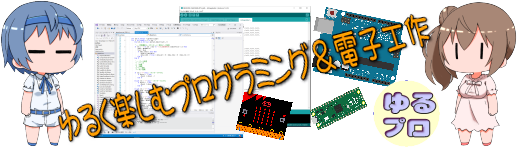M5Stamp PICOで 1:n のTCP/IP通信
Wi-Fi アクセスポイントに設定したM5Stamp PICOに、複数(今回は2台)のM5Stamp PICOを接続してTCP/IP通信でメッセージを送信する実験を行います。屋外に置いた気温・気圧センサーの情報を屋内で表示する事を想定していますが、初期実験なので、まずは情報の送信手順の確認のみです。
クライアント側のLEDの状態をサーバに送信して、サーバ側のLEDを点灯する「リモートLチカ」を試してみます。
ArduinoIDEの設定・スケッチの書き込み
M5Stamp PICOの使い方は各ページを参照・ArduinoIDEの設定
・スケッチの書き込み
Internet通信
Internet通信はザックリ4階層のレイヤを通して行われます。(実際にはもう少し細分化される)HTTPは1コネクト1リクエスト(1回の接続で、1回だけリクエストを送信、応答を受信したら切断)のルールなので
1対1で使用する場合には都合の良いプロトコルのように思えます。
サンプルもHTTP接続ばかりなのでHTTPを使わせたいのかな…
| アプリケーション層 | HTTPなど、TCP/IPプロトコルを使って構築されるアプリケーション HTTPの通信手順はRFC(Request For Comments)で決められている。 RFCはIEEEやISOとは異なり、厳密な規格ではないので割といい加減だったりする。 ESP32ではHTTP(Hyper Text Transfer Protocol)を使うためのライブラリが用意されている。 HTTPを使わせたい雰囲気が・・・ |
|---|---|
| TCP層 | TCP(Transmission Control Protocol)はIP(Internet Protocol)を使って構築される。 誤り訂正や再送要求などを行う。 |
| IP層 | IPアドレスを使用したパケットの転送を行う |
| ネットワーク層 | MACアドレスを使用して、有線や無線で接続された接続先とデータの送受信を行う |
アクセスポイント(通信サーバ)
M5StampをWiFiアクセスポイントに設定します。M5Stackライブラリの WiFiAP.h で定義されている WiFi.softAP(ssid, password) を使用します。
SSIDとパスワードを指定してsoftAPをコールするだけでWiFi APポイントが開設出来ます。
※ <>を全角<>に置き換えています。コピペの際は注意してください。
#include <WiFi.h>
#include <WiFiAP.h>
const char *ssid = "STAMP-PICO";
const char *password = "STAMP-PICO";
void setup() {
WiFi.softAP(ssid, password);
}
void loop() {
}
 このスケッチを動かすと アクセスポイント
このスケッチを動かすと アクセスポイント STAMP-PICO に接続できるようになります。アクセスポイントに接続できるだけ未だ通信は出来ません。
ネットワーク層同士の通信が出来るようになった状態
WiFi.softAPIP() でIP層での通信に必要なIPアドレスを割り当てます。
通信ポートは80番(HTTP通信に割り当てられているポート)を使用します。
無指定だと何処に割り当てられるか不明で不便ですので、WiFi.softAPConfig()で明示的にIPアドレスを割り当てます。
アドレスとして指定できるのはプライベートに割り当てられているアドレスで、それ意外のアドレスを指定するとインターネット上のどこかのサーバに接続しに行ってしまうので注意してください。
192.168.1.xxなどが、ご家庭のLANで良く使用されるプライベートアドレスではないかと思います。
| プライベートアドレス |
|---|
| 10.0.0.0~10.255.255.255 |
| 172.16.0.0~172.31.255.255 |
| 192.168.0.0~192.168.255.255 |
※ <>を全角<>に置き換えています。コピペの際は注意してください。
#include <WiFi.h>
#include <WiFiAP.h>
#include <WiFiClient.h>
const char *ssid = "STAMP-PICO";
const char *password = "STAMP-PICO";
WiFiServer server(80);
void setup() {
WiFi.softAP(ssid, password);
IPAddress Ip(192, 168, 10, 10); // Server IP を固定
IPAddress NMask(255, 255, 255, 0); // Server SubNetMask
WiFi.softAPConfig(Ip, Ip, NMask); // IP , Gateway , SubNetMask
IPAddress myIP = WiFi.softAPIP();
server.begin();
}
void loop() {
WiFiClient client = server.available(); // listen for incoming clients
if (client) { // if you get a client,
String currentLine = ""; // make a String to hold incoming data from the client
while (client.connected()) { // loop while the client's connected
if (client.available()) { // if there's bytes to read from the client,
char c = client.read(); // read a byte, then
if (c == '\n') { // if the byte is a newline character
if (currentLine.length() == 0) {
client.println("HTTP/1.1 200 OK");
client.println("Content-type:text/html");
client.println();
client.println("<html><head></head><body><font size=+4>HELLO!!<br> M5Stamp PICO</font></body></html>");
break;
} else { // if you got a newline, then clear currentLine:
currentLine = "";
}
} else if (c != '\r') { // if you got anything else but a carriage return character,
currentLine += c; // add it to the end of the currentLine
}
}
}
client.stop();
}
}
 WiFiアクセスポイント STAMP-PICOに接続して
WiFiアクセスポイント STAMP-PICOに接続してIPアドレス:192.168.10.10 にWebブラウザでアクセスすると
←が表示されます。
複数接続
M5Stamp PICO同士でデータ通信を行うのにHTTPは大げさなのでCSVでデータを送信します。HTTP通信ではないのでTerminalポート(23番ポート)を使用します。
※ポート番号はどこでも構わないですが、一応意味があるので。
毎回通信を切断するのも面倒なので、接続は維持したままにします。
WiFiClient client がクライアントソケットを包括しているクラスなので、コレはloop()内にあるとloop()を抜けた瞬間に接続が切れてします(Socketが解放される)ので、グローバル変数にして複数(今回は4個:内使用するのは2個)設定します。
LEDを2個付けて、クライアントからのコマンド LED1:ON、LED1:OFF、LED2:ON、LED2:OFFでON/OFFするようにします。
処理状態が分からないと困るので表示用にSSD1306(I2C接続)を付けておきます。
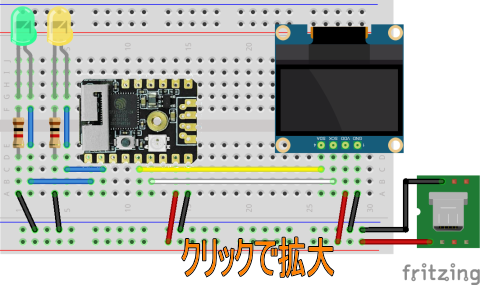
※Tiny4kOLEDの文字フォントを使用しています。
※ <>を全角<>に置き換えています。コピペの際は注意してください。
// M5Stamp PICO TCP/IP Termianl Server 1
// 1対n接続 Terminal
#include <Arduino.h>
#include <WiFi.h>
#include <WiFiClient.h>
#include <WiFiAP.h>
//#define OLDMONITER
#ifdef OLDMONITER
#include "OLED.h"
// OLED用
char str[80] ;
OLED oled ;
#endif
// Server側:SSIDとパスワード
#define SERVERPORT 23
const char* ssid = "STAMP-PICO";
const char* password = "STAMP-PICO";
WiFiServer server(SERVERPORT,4); // Terminal Port:最大接続数4
#define ListenMax 4
#define BuffMaxLen 80
WiFiClient client[ListenMax] ;
int readBuffLen[ListenMax] ;
char readBuff[ListenMax][BuffMaxLen] ;
#define LED1 26
#define LED2 18
int led1Stat ;
int led2Stat ;
bool flagChangeLedStat ;
// コマンド解析
void comanExec(char *commanLine) {
char command[BuffMaxLen] ;
int commandNo = 0 ;
int commandNo2 = 0 ;
int commandLen = 0 ;
int readLen = 0 ;
memset(command,0,BuffMaxLen) ;
while(commanLine[readLen] != '\0') {
if (commanLine[readLen] == ',') {
readLen ++ ;
commandLen = 0 ;
memset(command,0,BuffMaxLen) ;
continue ;
}
if (commanLine[readLen] <= ' ') {
readLen ++ ;
continue ;
}
if (commanLine[readLen] == ':') {
readLen ++ ;
commandLen = 0 ;
break ;
}
command[commandLen] = commanLine[readLen] ;
commandLen ++ ; readLen ++ ;
}
#ifdef OLDMONITER
sprintf(str,"CMD:%s",command) ; oled.Print(str) ;
#else
Serial.print("Command1:") ;
Serial.println(command) ;
#endif
if (strcmp(command,"LED1") == 0) { commandNo = 1; }
else if (strcmp(command,"LED2") == 0) { commandNo = 2; }
commandLen = 0 ;
memset(command,0,BuffMaxLen) ;
while(commanLine[readLen] != '\0') {
if (commanLine[readLen] == ',') {
readLen ++ ;
commandLen = 0 ;
memset(command,0,BuffMaxLen) ;
continue ;
}
if (commanLine[readLen] <= ' ') {
readLen ++ ;
continue ;
}
if (commanLine[readLen] == ':') {
readLen ++ ;
commandLen = 0 ;
break ;
}
command[commandLen] = commanLine[readLen] ;
commandLen ++ ; readLen ++ ;
}
if (strcmp(command,"ON") == 0) { commandNo2 = 1; }
else if (strcmp(command,"OFF") == 0) { commandNo2 = 2; }
#ifdef OLDMONITER
sprintf(str,":%s",command) ; oled.Println(str) ;
#else
Serial.print("Command2:") ;
Serial.println(command) ;
Serial.print("commandNo2:") ;
Serial.println(commandNo2) ;
#endif
for (int i=0;i<BuffMaxLen;i++) {
if (command[i] == '\0') break ;
}
switch (commandNo) {
case 1:
flagChangeLedStat = true ;
if (strcmp(command,"ON") == 0) {
led1Stat = HIGH ;
} else {
led1Stat = LOW ;
}
digitalWrite(LED1,led1Stat) ;
break ;
case 2:
flagChangeLedStat = true ;
if (strcmp(command,"ON") == 0) {
led2Stat = HIGH ;
} else {
led2Stat = LOW ;
}
digitalWrite(LED2,led2Stat) ;
break ;
}
}
// セットアップ
void setup() {
// ---- LED設定
led1Stat = LOW ;
led2Stat = LOW ;
flagChangeLedStat = false ;
pinMode(LED1,OUTPUT) ;
pinMode(LED2,OUTPUT) ;
digitalWrite(LED1,led1Stat) ;
digitalWrite(LED2,led2Stat) ;
// ----- 受信バッファ初期化
for (int i=0;i<ListenMax;i++) {
readBuffLen[i] = 0 ;
readBuff[i][0] = '\0' ;
}
// ----- Wi-Fi AP設定
WiFi.softAP(ssid, password); // Server APを設定
IPAddress Ip(192, 168, 10, 10); // Server IP を固定
IPAddress NMask(255, 255, 255, 0); // Server SubNetMask
WiFi.softAPConfig(Ip, Ip, NMask); // IP , Gateway , SubNetMask
IPAddress myIP = WiFi.softAPIP(); // APを開設
server.begin(); // Server Soket Listen開始
#ifdef OLDMONITER
// ---- OLED
oled.init();
sprintf(str,"WIFI ACCESS POINT") ; oled.Println(str) ;
sprintf(str,"Please connect:%s",ssid) ; oled.Println(str) ;
sprintf(str,"Then access to:%s",myIP.toString()) ; oled.Println(str) ;
#else
Serial.begin(9600);
Serial.println("WIFI ACCESS POINT"); //print string.
Serial.printf("Please connect:%s \nThen access to:",ssid);
Serial.println(myIP);
#endif
}
// 処理ループ
void loop() {
bool flagSendLedStat = flagChangeLedStat ;
flagChangeLedStat = false ;
for (int i=0;i<ListenMax;i++) {
if (client[i].connected()) {
// 接続済チャンネルの処理
if (client[i].available()) { // if there's bytes to read from the client.
char c = client[i].read(); // store the read a byte.
// client[i].print(c) ; // ECHO BACK
if (c == '\n') {
// コマンド受信
comanExec(readBuff[i]) ;
readBuffLen[i] = 0 ;
readBuff[i][readBuffLen[i]] = '\0' ;
} else {
readBuff[i][readBuffLen[i]] = c ;
if (readBuffLen[i] < BuffMaxLen - 1) {
readBuffLen[i] ++ ;
}
readBuff[i][readBuffLen[i]] = '\0' ;
}
}
if (flagSendLedStat) {
client[i].print("LED1-STAT:") ;
if (led1Stat == HIGH) {
client[i].println("ON") ;
} else {
client[i].println("OFF") ;
}
client[i].print("LED2-STAT:") ;
if (led2Stat == HIGH) {
client[i].println("ON") ;
} else {
client[i].println("OFF") ;
}
}
} else {
// 未接続チャンネルの処理:接続待ち
client[i] = server.available(); // listen for incoming clients.
if (client[i]) { // if you get a client.
while (!client[i].connected());
client[i].println("Hello!") ;
#ifdef OLDMONITER
sprintf(str,"New Client:%s",client[i].remoteIP().toString()) ; oled.Println(str) ;
#else
Serial.print("New Client:");
Serial.println(client[i].remoteIP());
#endif
}
}
}
}
クライアントはタイマーでLチカするタイプと、ボタンを押す毎にON/OFFするタイプの2種類
| |
|
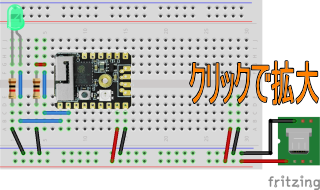 |
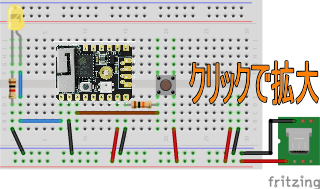 |
※クライアントはどちらのタイプでも大差ないので、リストはタイマーでLチカするタイプです。
※ <>を全角<>に置き換えています。コピペの際は注意してください。
// WiFi Remote Lチカ・クライアント
#include <WiFi.h>
//#define OLDMONITER
#ifdef OLDMONITER
#include "OLED.h"
// OLED用
char str[80] ;
OLED oled ;
#endif
#define SERVERPORT 23
const char* ssid = "STAMP-PICO";
const char* password = "STAMP-PICO";
const char* host = "192.168.10.10";
#define LED_PIN 26
#define ID_PIN 36
int ledVal = HIGH ;
int clientID = 0 ;
#define BuffMaxLen 80
int readBuffLen = 0 ;
char readBuff[BuffMaxLen] ;
WiFiClient client;
void setup()
{
delay(10);
pinMode(LED_PIN,OUTPUT) ;
digitalWrite(LED_PIN,LOW) ;
pinMode(ID_PIN,INPUT) ;
if (digitalRead(ID_PIN) == LOW) {
clientID = 1 ;
} else {
clientID = 2 ;
}
#ifdef OLDMONITER
// ---- OLED
oled.init();
sprintf(str,"Connecting to:%s",ssid) ; oled.Println(str) ;
#else
Serial.begin(9600);
Serial.println();
Serial.println();
Serial.print("Connecting to ");
Serial.println(ssid);
#endif
// We start by connecting to a WiFi network
WiFi.begin(ssid, password);
while (WiFi.status() != WL_CONNECTED) {
delay(500);
#ifdef OLDMONITER
oled.Print(".");
#else
Serial.print(".");
#endif
}
#ifdef OLDMONITER
oled.Println("WiFi connected");
oled.Println("IP address: ");
sprintf(str,"%s",WiFi.localIP().toString()) ;
oled.Println(str);
#else
Serial.println("");
Serial.println("WiFi connected");
Serial.println("IP address: ");
Serial.println(WiFi.localIP());
#endif
}
void loop()
{
if (WiFi.status() != WL_CONNECTED) {
// WiFiが切れてたら再接続
WiFi.begin(ssid, password);
while (WiFi.status() != WL_CONNECTED) {
delay(500);
#ifdef OLDMONITER
oled.Print(".");
#else
Serial.print(".");
#endif
}
#ifdef OLDMONITER
oled.Println("connecting to ");
sprintf(str,"%s",host) ;
oled.Println(str);
oled.Println("IP address: ");
sprintf(str,"%s",WiFi.localIP().toString()) ;
oled.Println(str);
#else
Serial.print("connecting to ");
Serial.println(host);
Serial.println("IP address: ");
Serial.println(WiFi.localIP());
#endif
}
// Use WiFiClient class to create TCP connections
if (!client.connected( ) ) {
if (!client.connect(host, SERVERPORT)) {
#ifdef OLDMONITER
oled.Println("connection failed");
#else
Serial.println("connection failed");
#endif
return;
}
}
// This will send the request to the server
ledVal = (ledVal == HIGH) ? LOW : HIGH ;
digitalWrite(LED_PIN,ledVal) ;
sprintf(str,"LED%d:%s\n",clientID,((ledVal==HIGH)?"ON":"OFF")) ;
client.println(str);
#ifdef OLDMONITER
oled.Print("SEND ");
oled.Println(str);
#else
Serial.print("SEND ");
Serial.println(str);
#endif
for (int w = 0 ; w < 6 ; w++) {
delay(500);
// Read all the lines of the reply from server and print them to Serial
while(client.available()) {
char c = client.read(); // store the read a byte.
if (c == '\n' || readBuffLen+1 >= BuffMaxLen) {
readBuff[readBuffLen] = '\0' ;
readBuffLen = 0 ;
#ifdef OLDMONITER
oled.Println(readBuff);
#else
Serial.println(readBuff);
#endif
} else {
if (c >= ' ') {
readBuff[readBuffLen] = c ;
readBuffLen ++ ;
}
}
}
}
}
見て分かり易いLチカで試しましたが、LEDの状態の代わりにセンサーの値を送信すれば、無線接続センサーが作れます。