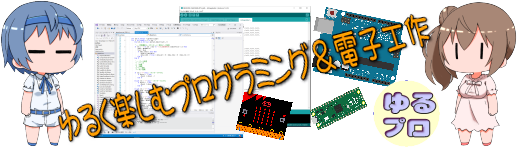ターンテーブルを作ってみた
360度連続回転タイプのサーボモーターを使ってターンテーブルを作ってみました。サーボモーターで動くカメラ台に付いてた、SG90ーHV(?) SG90と同型の360度連続回転タイプのサーボモーターです。
FrameはDesignSpark Mechanicalで設計、3Dプリンタで出力しました。

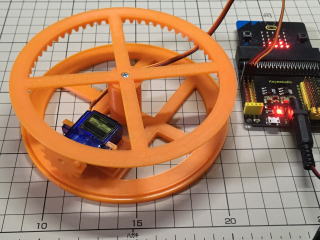
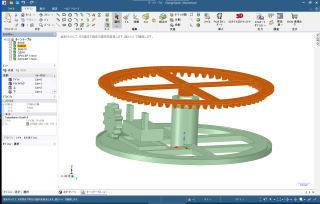
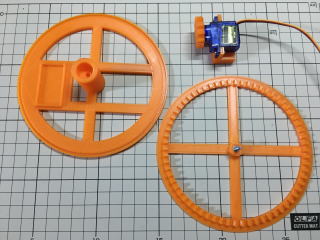
micro:bitのプログラム
サーボモーター用のブロックはオプションで [高度な機能]-[拡張機能]をクリックで表示されるリストから[servo]を選択すると使えるようになります。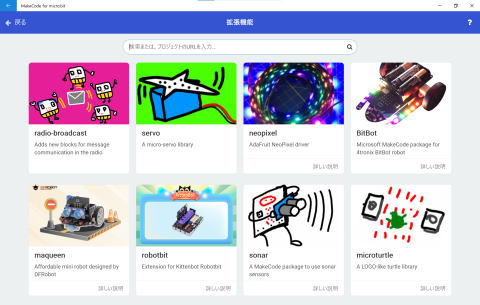
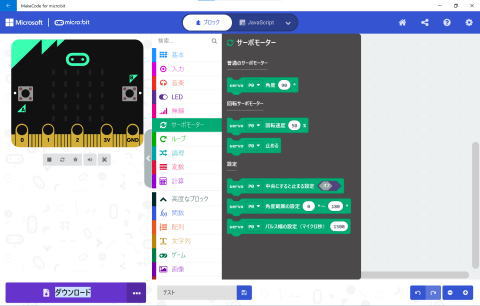
連続回転タイプのサーボモーターは動作速度を±0~100%で指定します。
プラスとマイナスで回転方向が変わります。
今回は、余り速く回っても意味がないので±50%の範囲で5%刻みで速度を調節できるようにしてみました。
表示が何もないと状況が分からなくて不安なので、速度をLEDにグラフ表示します。
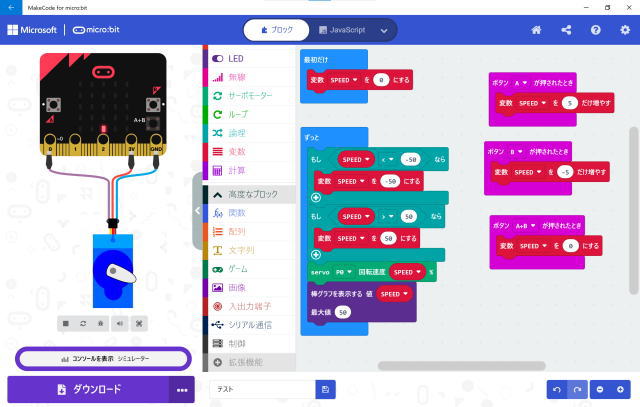
サーボモーターの接続は▲の接続図通りでもOKですが、電源を別に取った方が良いと思います。
外部電源を取れるブレークアウトボードを利用すると、サーボの接続もコネクタを挿すだけで出来て便利です。